In a nutshell, Google search ads are an online form of marketing that will show your business to people who have searched for related terms to what you offer. This is done by bidding on keywords with specific criteria in mind and then targeting specific audiences (geographically, by language, etc.). You can also choose from different ad formats which gives you more flexibility and control over how much attention your ad gets. The bottom line – Google Search Ads are a great way for any business to generate leads!
What are Google Search Ads?
Google search ads are a form of advertising on the Google search engine. Advertisers bid on keywords that can help them show up in the sponsored links section, with either text ads or video ads.
What are Google Search Campaigns?
Google search campaigns are a way to manage your ads, specifically related to the keywords you want to bid on. For example you might have a search campaign for all the keywords related to women’s shoes and another campaign related to all the words for women’s blouses.
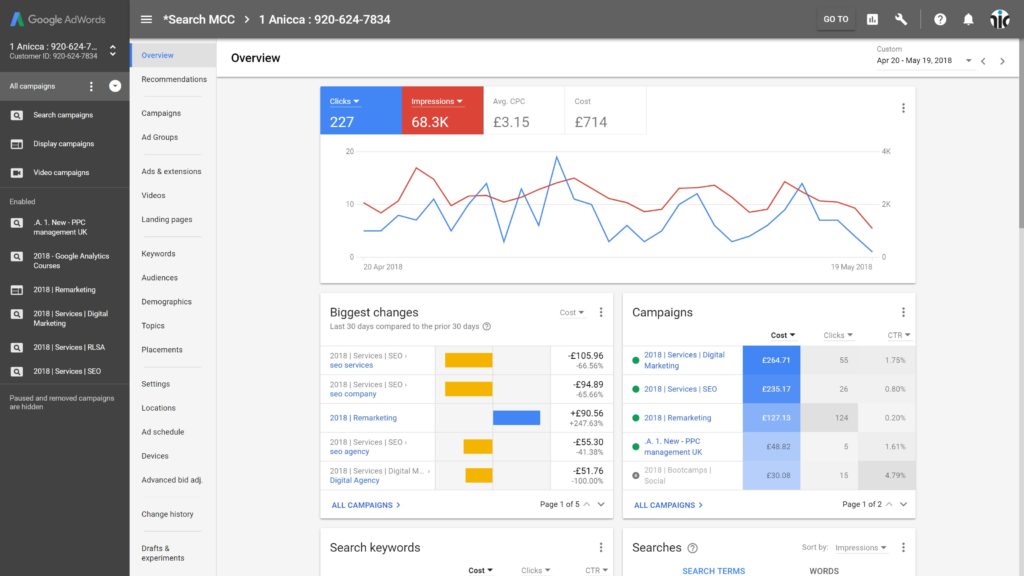
The Benefits of Using Google Search Ads
The benefit of using Google search ads is that they are an excellent way to drive traffic and sales. Having a campaign set up with keywords helps you not only focus in on the searches that will work best for your business, but it also allows you to optimize the campaign for maximum effectiveness. Google search ads can help get your business in front of potential customers or clients!
How To Set Up Campaigns
First, start by opening a Google Ads account. Just like any other Adwords account, you’ll just need to enter your business name and address info. The initial step is to identify what kind of campaign you want to set up. There are three types of campaigns:
| Type of Campaign | Definition |
| Display Network Only | Advertisements will show up on websites, YouTube Videos, Gmail account, in apps and more. |
| Display Network Combined With Search | This will combine display ads with Google search ads and is an excellent choice if you want to run both types of advertising. |
| Search Network Only | This ad will only show up on Google’s search results. This is what most people think of when they say “google ads” |
Keyword Research
Now, let’s dive into the keyword research process. Once you’ve set up your campaigns you’ll need to get started with bidding on keywords. You’ll want to do some keyword research and start looking at the traffic and cost of the keywords you’re interested in. There are two ways that you can do this:
The first tool you should get familiar with is Google’s search console. We have a entire blog showing you which reports from Google’s search console are important.
The second tool is Google’s Keyword Tool. Using this tool you’ll simply type in the words or phrases for which you want to bid on and Google will provide a variety of ad group ideas, as well as related keywords and the costs.
Finally, you can use is Moz. This tool will show you the variations of your specific keyword and search volume.
You want to choose a variety of keywords. Keep in mind that the more general the keyword the more expensive it will be. You want to be bidding on keywords that mean potential customers are ready or will be ready to buy. For example, red bicycles is a very generic term and it doesn’t necessarily mean that the customer is ready to purchase a bike. On the other hand if someone types in red bicycles stores near me, this implies they are actively looking for a red bicycle and might even purchase one that same day.
Keyword Bidding
Once you’ve selected your keywords, it’s time to get started with the actual bidding process. Google AdWords bidding strategies are how you decide how much time and how much money to spend on your Google Search Ads.
The first thing you want to do is set your daily budget. Take note however that this is the average daily budget. Sometimes Google will identify a very good opportunity and will allow the daily budget to go over.
Once you’ve set your daily budget it’s time to decide your keyword bidding strategy. The most basic strategy is cost-per-click (CPC) bidding, which refers to how much you pay for each click on your advertisement. For example, if you set the CPC bid at $5, this means that every time someone clicks on your ad, you will be charged $5.
Another bidding strategy you can use is Cost-per-thousand impressions (CPM) bidding, which charges how much you spend on how many times your advertisement is seen. For example, if a CPM bidding strategy has been set with a cost of $5 per thousand, then you will be charged $5 for every 1,000 people that see your ad.
You can also use a target cost-per-action bidding strategy, which is how much you will be charged for each conversion on your website. For example, if a target CPA bidding strategy has been set with a cost of $20 per conversion, then you Google will try to get all your conversion to average $20. However, some conversions might cost you less and other might cost you more.
Ad Creation
Now comes the fun part, creating your ad. There are a lot of components to creating your ad including: choosing the landing page, headings, description, call-outs etc. At this stage you want to get into your customers head. Try to think about what they might type into Google and what might catch their attention. Keep it simple with your headings and include keywords in the description. You’ll want to create a variety of ads and see which one is the most succesful. Once you know which is the most succesful you’re able to build more ads based on the format.
At this point, it’s really important to take some time to review your campaign in detail and then hit publish. You’ll start to see data in a few days. From there you’re able to review your campaign and make changes to your ads or keywords for optimization.
FAQs about Google Search Ads
Some of the most common questions about Google search ads are:
1. How do I know if my business is a good fit for Google ads?
This is a tough question as there are no set criteria for whether its the best fit. Google attempts to estimate the amount of searches your ads would get. So you can go in and begin setting up a campaign to get a glimpse of how many clicks you would receive and what the cost would be. Allowing you to do some quick research around your business and the number of potential impressions.
2.What keywords should I be bidding on to maximize my ad relevancy?
This is determined by the keywords that are already getting traffic to your site. To find these, you can look in Google’s keyword planner or by looking at the top 10 sites in your niche.
Next, find out which of these keywords you can get on page one for and which ones you’re bidding on. Knowing this information will help you decide on how much to bid on each keyword and what bids to set up.
3. Is it possible to pause or stop campaigns at any time?
It is possible to pause or stop campaigns at any time. The best way to do this is through the Google ads interface, which can be accessed from a browser on either your computer or phone. If you can’t access this, then you will have to contact Google’s support to stop your campaign.
Google search ads are a marketing activity that can help you drive traffic and sales with just the click of a button. It may seem complicated at first, but once you understand how to set up your account and create your campaign properly, it becomes a tap you can turn off and on!
