If you’re new to the social media world you might think that putting together social media posts are complicated. But in fact they’re not. Use this guide to know how to write social media posts, in reality, there are 5 steps that you have to go through in order to put together a social post. Plus 7 writing tips at the end.
Social Post Checklist
- Select A Topic For Your Social Post
- Decide Which Approach You Want To Take
- Develop Your Messaging
- Add In Any Media
- Post On Your Channels
Select A Topic For Your Social Post
The first step when writing social media posts is deciding the topic of the social post. Will it be a product photo, customer testimony, industry news etc. Identifying the topic will determine your approach, how you will write your messaging, and what other things you need to include. Do you require an image? Blog link? Short video etc.
If you’re not sure how messaging can change between different types of social posts read our repeatable guide of what to post on social media.
Let’s set a running example. Say a small consulting business called Lion Consulting to execute their social media marketing strategy and is planning their first social post. They have a few topics they are considering; client testimonials, industry news updates and educational/FAQ posts. Lion Consulting ended up choosing the FAQ post because there have been clients who have been asking what the difference is between Facebook and Instagram.
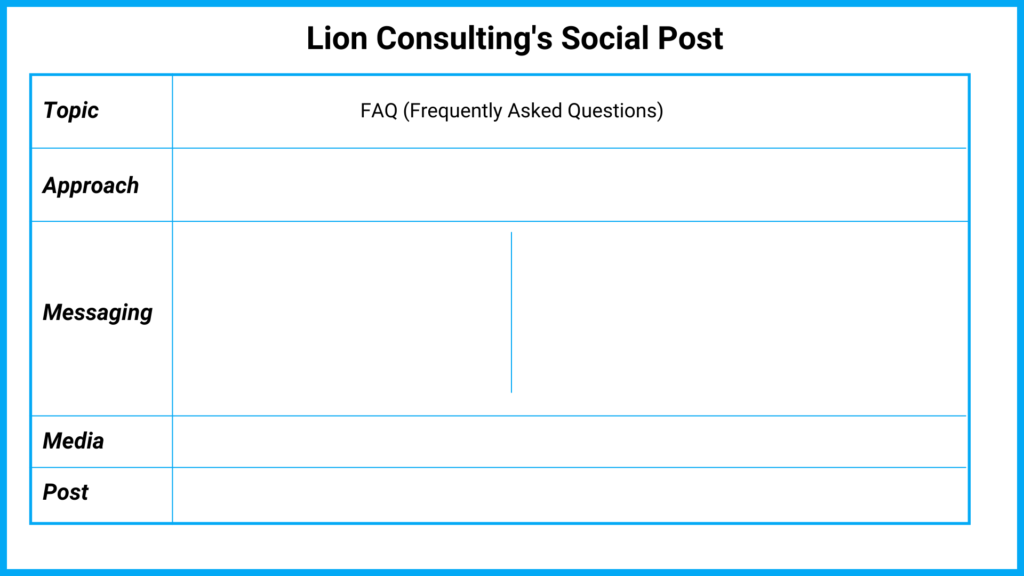
Decide Which Approach You Want To Take
The next step would be to select your approach. There are three different approaches that are most commonly used in the marketing world. Entertainment, educational and inspirational.
Most social posts fall into one of these three categories. Figuring out your approach will determine how you will write your caption. For example, a customer testimony will most likely have a more inspirational approach whereas a product post will have a more informational approach.
Your industry will also determine which approach you go with. For example, Tactycs’ posts are usually in the educational category as we post how-to guides, infographics etc. Another example would be a business in the career coaching industry where the majority of their content will be inspirational. The nature of a career coach business is to get the most out of you, so their social content should reflect that!
However just because the majority of your content falls under one category doesn’t mean you can’t use the other approaches. Feel free to switch every so often.
Going back to Lion Consulting, they have decided that the topic of the post will be a FAQ specifically about Facebook vs Instagram. They have also decided that the best approach to take is educational as their main goal is to teach their customers.
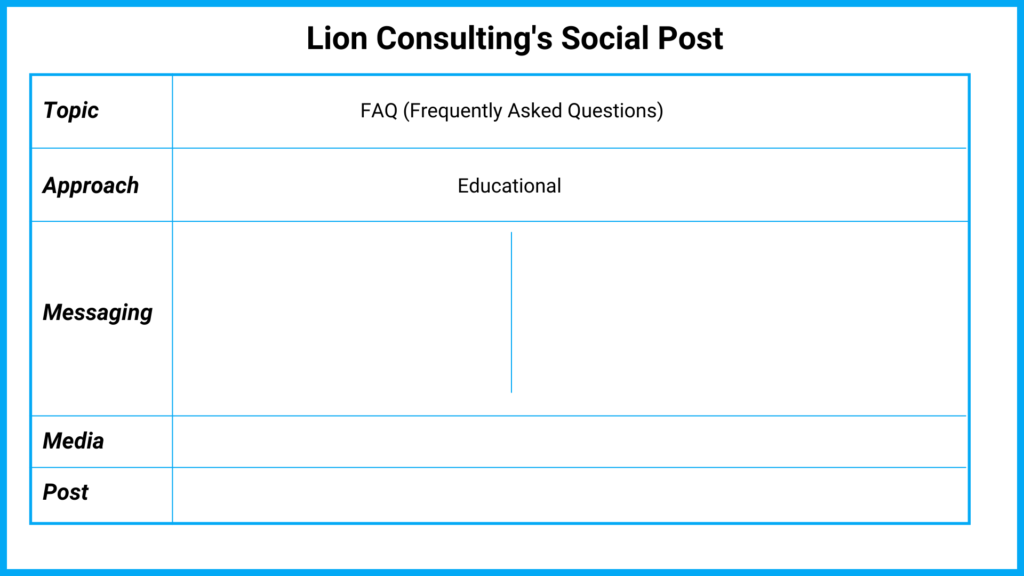
Developing Your Messaging
The next step is to actually write your caption. Is it going to tell a story, share information or just explain the photo or video in your post. You also want to make sure you’re always adding some sort of call to action at the end. This could look like a URL link (if using Facebook or LinkedIn) or asking them to call your offices or visit your website. You want to make sure you’re telling your followers what to do.
Also take social media writing tip is to take note of the ideal character limit of each social media channels
| 40-80 characters | |
| 140 – 150 characters | |
| 71 – 100 characters | |
| 50 – 100 characters |
You also don’t want to forget about your brand voice. What is the tone and formality of your posts? Do you use “we” “you” and “I” or do you stick to more formal language and refer to your company in third person? Make sure to keep your brand voice as consistent as possible when writing your social posts.
You also want to think about your target audience and what voice resonates with them. Do they prefer a more fun tone with lots of emojis or a more professional tone of voice.
For Lion Consulting they first want to keep it short and sweet aka the fewer words the better so as not to overwhelm their clients. It might look something like this
“Many people ask us what the difference is between Facebook and Instagram. Instagram is all about photos and videos with a small amount of features. Facebook on the other hand allows users to do almost everything from messaging friends, joining groups, online dating etc. We’ve created a clear infographic that gives you an overview of the differences between each. If you’re still looking for more information and how to leverage each platform contact us today!”
The above message is perfect as a Facebook post and a Linkedin post. However, if planned to post on Instagram the caption will need to be shorted to something like this:
“We’ve created a clear infographic that gives you an overview of the differences between each. If you’re still looking for more information and how to leverage each platform contact us today!”
You might also want to add relevant hashtags to your social media posts. It’s a good way to get new people to find you. But make sure to use hashtags that make sense. You don’t want to use irrelevant hashtags and run the risk of getting shadowbanned. Shadowban is a term that is used when a platform seemingly begins showing your content to fewer users resulting in your content not performing as well. It’s usually temporary but it’s best not to get shadowbanned in the first place.
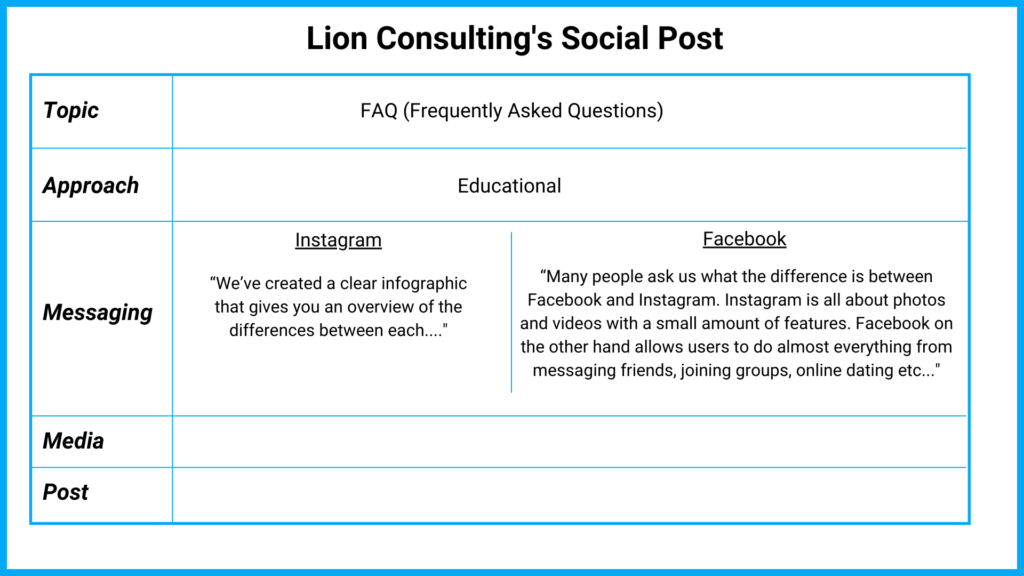
Add In Any Media
The next step is to determine what visual content you will be posting. If it’s a product post it would make sense to post the product you’re highlighting. Similarly, if it’s an industry update, post the article link of the industry update so that others can also read through it. You want to make sure you’re including some sort of media with each post. In fact, social posts that include a photo receive 2.3 times more engagement than those without. If you require some stock photos, check out our “where to get free stock images” here. Take note of the image and video guidelines as well.
Image Guidelines For Social Media Platforms
| 2048 x 3072 (Portrait) 2048 x 1149 (Landscape) | |
| 1080 x 566 – 1350 | |
| 1024 x 512 | |
| 522 x 289 |
Video Guidelines For Social Media Networks
| 4 hours | |
| 60 seconds (news feed), 15 mins when uploading from mobile device (IGTV) 60 min when uploading from web (IGTV) | |
| 2 mins 20 secs | |
| 10 mins |
Lion Consulting have planned to create an infographic for their social media post. Once created they will attach the picture to their social media posts.
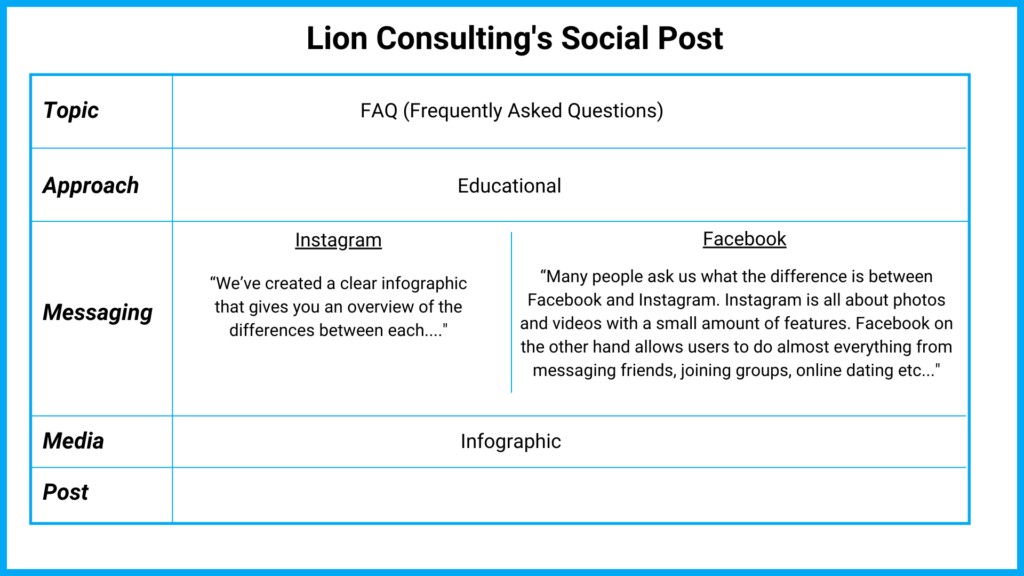
If you want more social media writing tips and how you can write multi-purpose content to save you time check out this blog!
Post On Your Channels
The final step would be to post the content you worked so hard on creating on the associated channels and share it with your followers and other social media users!
Lion’s Consulting plans on posting this on their two most used social media accounts, Facebook and Instagram.
After you post on your social media network you’ll want to keep track of its performance. If it did well then you know you should continue to post similar content. If not then try something else out.
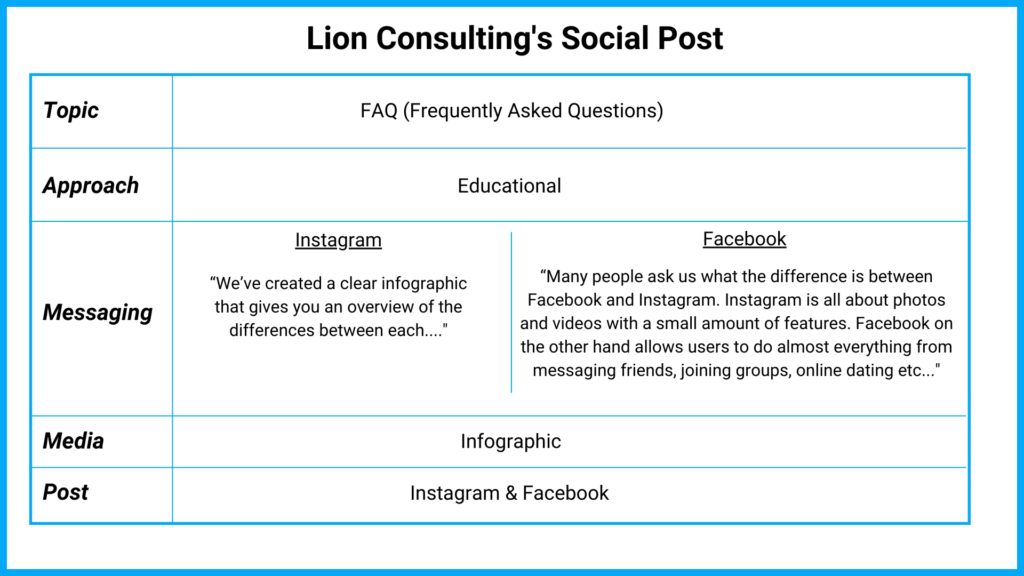
7 Social Media Writing Tips
1. Plan your content in advance
The best thing you can do for you and your marketing team is to plan out your social media strategy out in advance. At least a month in advance. This gives you the ability to gather everything you need in order to write your content.
Before you start writing it’s important to know WHY you’re writing. What does your brand want to achieve by posting these updates? Write down quick notes on what your purpose is for each post and then refer back to them throughout the process, this will help keep your content consistent.
2. Think about who you’re writing for
As mentioned above you want to think about who you are writing your social media posts to. You’ll need to have a good understanding of your current audience. If you don’t know how to analyze your audience demographics check out this blog: How to effectively analyze your target market demographics
2. Write for different channels
Different social channels have different tones and levels of professionalism. For example, Linkedin is more professional in comparison to Instagram or Twitter. However, this is changing rapidly. More often companies are adopting a very laid-back tone of voice across all platforms as this is what readers engage with most. Don’t be surprised when your fun quick social media posts perform better in comparison to a latest blog post share.
3. Keep it short and sweet
With the trend of keeping it laid back, you’ll want to keep your copy short and to the point. Use short sentences and an active voice instead of a passive voice.
4. Add visual content
Don’t forget to add pictures or videos. Adding visual content can drastically affect the number of comments you get and your overall engagement rate on your social media post
5. Use industry updates and news
If you feel like you’ve run out of things to talk about a great fallback is using industry updates and news. Find a website that relates to your business and always be on the lookout for interesting articles that your followers might find useful. Or see if you can spin trending topics to relate back to your business. Quick tips also won’t hurt.
6. Leverage free stock images
If you don’t have the budget to take professional photos don’t worry there are websites where you can get free stock photos at a click of a button. Click here to find our most recommended websites: Where to get free stock photos
7. Repurpose old content
Above all else don’t be afraid to re-use content again. Your followers consume so much content that they won’t remember you posted something similar a month or two ago.
